Uninstalling the Speedtouch modem
The easiest way to uninstall the Modem
drivers and related software is via the Uninstall Function
on the SpeedTouch Broadband CD as follows:
-
With the modem connected and installed , insert the SpeedTouch Installation CD which will produce the following screen:
Click on the button labelled Click Here to Install which will then recognise the installation and then allow you to uninstall the software:
-
This will then provide options to upgrade, repair or remove the current installation:
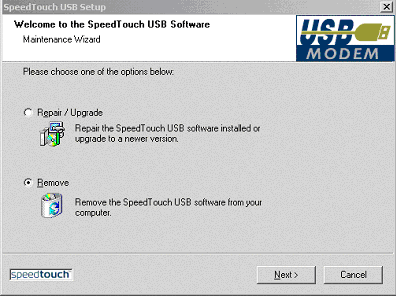
-
Select Remove and when prompted click Finish:
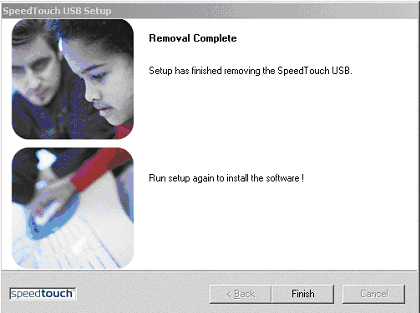
-
Next click to Finish running the software.
Now restart your computer making sure to physically remove the modem from the USB port as the computer is shutting down.
To reinstall the modem follow the
instructions provided
here