Installing the Speedtouch 330 modem
IMPORTANT: Do not connect the
modem to the computer until prompted by the software on the
SpeedTouch Installation CD
The steps for setting up the Alcatel Speedtouch 330 modem are as follows:
The steps for setting up the Alcatel Speedtouch 330 modem are as follows:
-
Insert the CD which will automatically run. (If it does not double click the My Computer icon on your desktop and then click on CD). Follow the prompts from the Installation Software.
-
Let the procedure go through the default settings clicking Next:
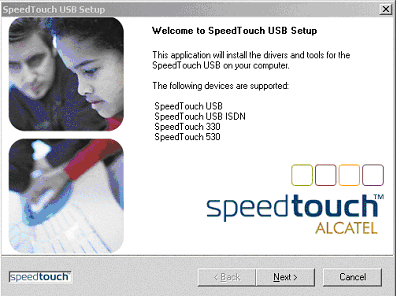
-
Click on Yes to agree to the License Agreement:
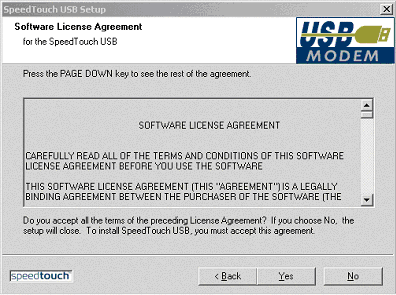
-
Then click Next:
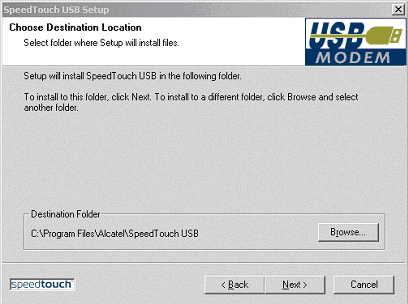
-
Select the location of the Program folder in your Start Menu and then click Next:
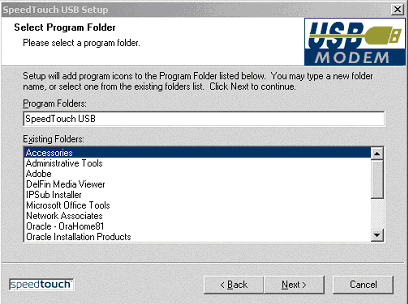
-
The installation procedure will then commence:
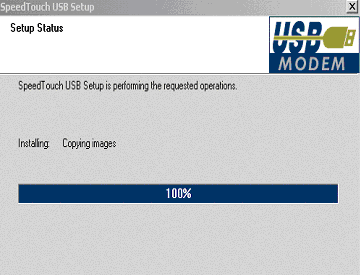
-
Once the files have been copied you will be prompted to click Finish:
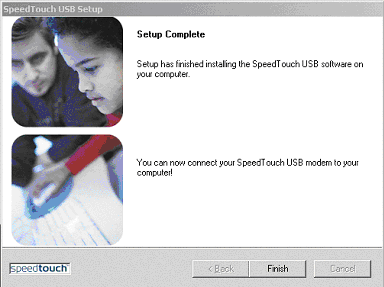
-
Now you must click Finish to complete the software installation process.
-
Once the above screen has disappeared, connect the Modem Cable to the computers USB Port which should then be recognised by Windows:
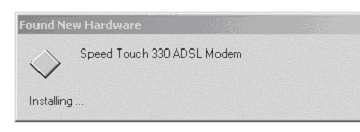
-
The Modem will be recognised as a Speed Touch 330 ADSL Modem and the correct drivers should be loaded automatically. Once you have installed the modem correctly you will see a steady green USB light on the Modem.