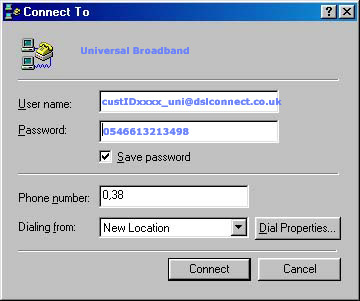How to set up a
Broadband connection in Windows 98
In order to set up a new Broadband dialup
connection follow these simple steps:
- On your computers desktop click
My Computer and then double click on the
Dial-Up Networking folder. On this screen, click the
Make New Connection icon to start a New
Connection Wizard. Name the connection with a meaningful
title such as Universal Broadband and then select your
connection device as USBADSL-Line01 for your
Broadband modem and then click Next.
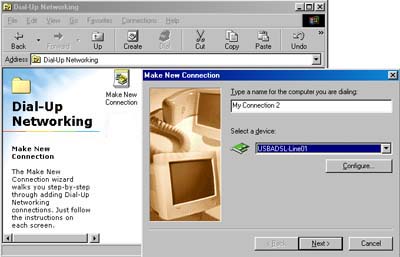
- Here you must enter the Telephone
number as 0,38 making sure you leave the area
code blank and the country or region code set to United
Kingdom(44).

- You have now created a new
Broadband connection. Now click Finish.

- In the Dial-Up Networking folder
which should still be open you should now see the
Universal Broadband connection which you should
double-click.
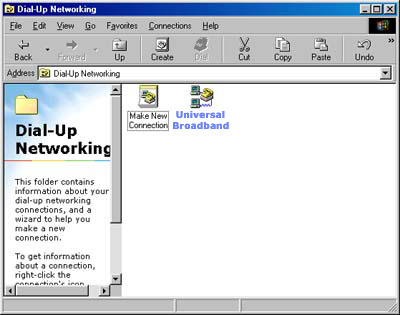
- Enter your Broadband username and
password supplied with your Universal Broadband pack. If you have forgotten your account
details click
here. Then click Next.