No lights on the
Broadband modem
This can be resolved by following these
steps:
Connection
Shut down your computer and double-check
your modem connection. Remove any other USB devices
currently connected and ensure the modem cable is firmly
connected in a USB port which you are sure is working. If
your modem is connected via a hub or other power management
device remove this and connect the modem directly to the
computer.
The following diagram indicates the sequence in which the modem should be connected to your computer:
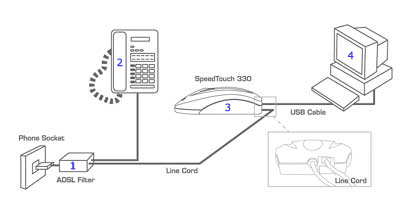
Then restart your computer and retry connecting. Once the computer has completely loaded wait 30 seconds to allow the modem to synchronise before attempting to reconnect.
The following diagram indicates the sequence in which the modem should be connected to your computer:
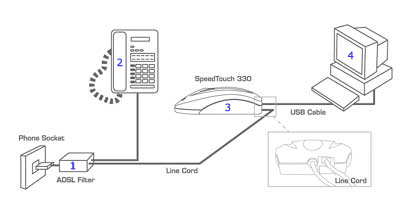
Then restart your computer and retry connecting. Once the computer has completely loaded wait 30 seconds to allow the modem to synchronise before attempting to reconnect.
Reinstall
Uninstall the modem software by running
the installation CD and selecting uninstall. Be sure to
remove the modem after having uninstalled the software.
Then run the installation CD again it will then allow you to install the modem freshly on your computer. Now try reconnecting.
Then run the installation CD again it will then allow you to install the modem freshly on your computer. Now try reconnecting.
Faulty
If both your modem lights are still off
after reinstalling the modem and all your connections have
been checked then please contact the Technical Help desk
confirming the steps you have undertaken and they will
replace the modem.