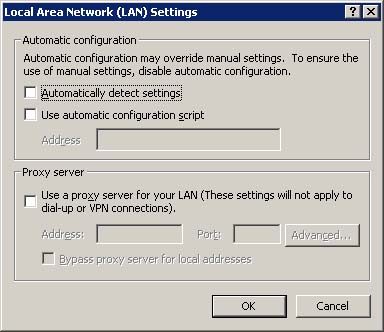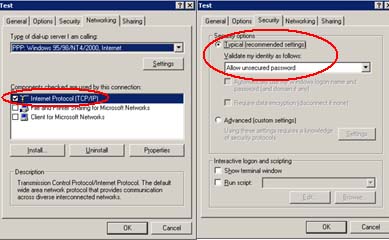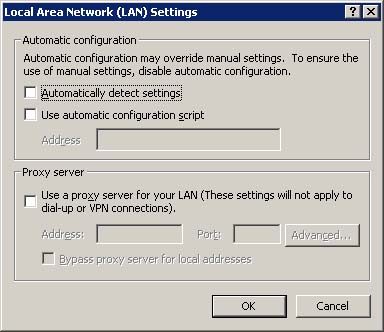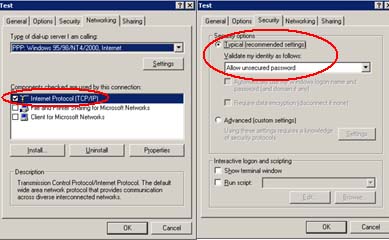Error 691 - Access denied because username
and/or password is invalid on the domain
This problem tends to be a problem during the authentication process.
- The main reason for this is an incorrect
username or password. Bear in mind these are both case-sensitive and the
username must be lower case.
- Make sure you are dialling the correct
dial-up number. NOTE: NTL accounts will not accept the 1470 prefix.
- Check your connection settings to ensure
that SpeedTouch Connection is set to default and the following settings are NOT
selected: LAN settings, automatic configuration script and proxy server.
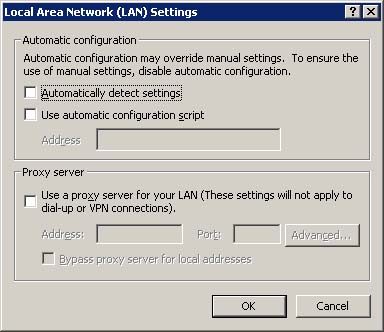
- Check that the connection settings have been
set to Security setting typical to allow unsecured password. The only
networking protocol required her is TCP/IP and ensure that Internet
Connection Sharing has not been enabled
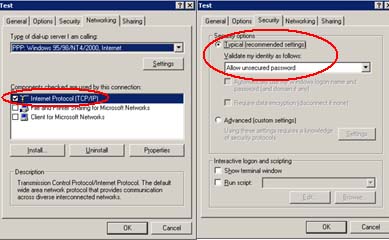
- Make sure logon to network is not selected
- Recreate the dial-up connection as indicated
HERE
- Ensure no firewall modification or software
updates have occurred since receiving the problem