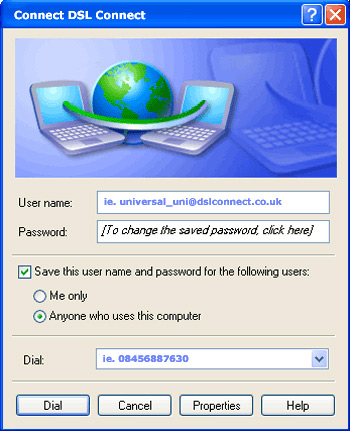Setting up a Dialup connection from scratch on Windows XP
To set up your connection from scratch,
click the Start Button in the bottom left hand corner
of the screen.
-
You will then see this screen:
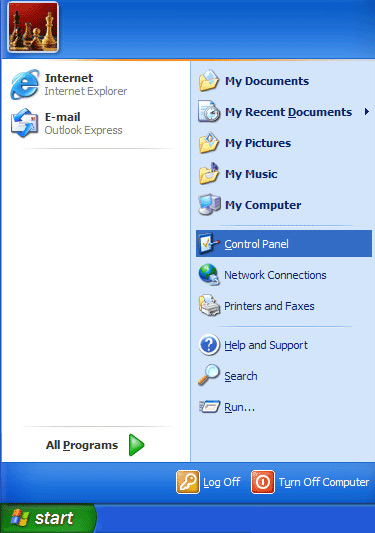
-
Here, click the Control panel symbol, and you will then see this screen:
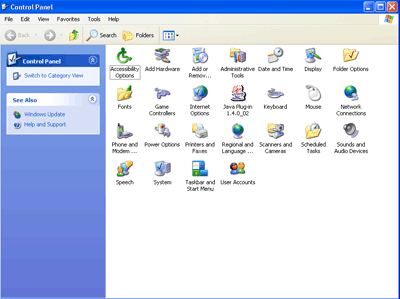
-
Click the Network connections icon and you will see this screen:
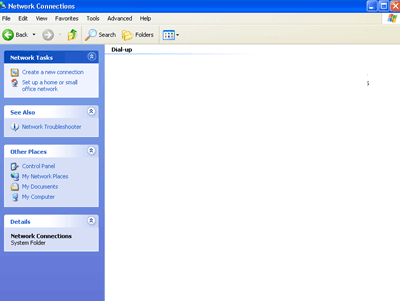
-
Here, click the Create a new connection link in the left hand panel (it's under the heading Network tasks.
This will start the new connection wizard.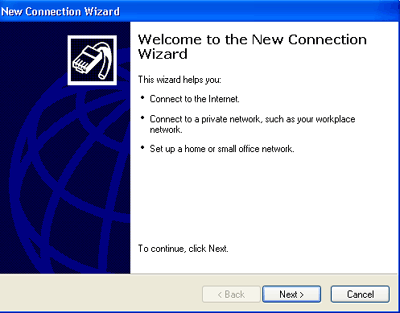
Click Next.
-
On this screen, make sure you have checked the button called Connect to the Internet. Then click Next.
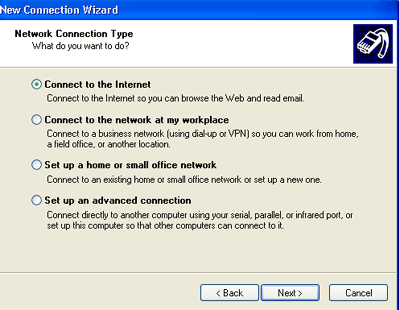
-
Here, make sure that the Set up my connection manually button is clicked. Then click Next.
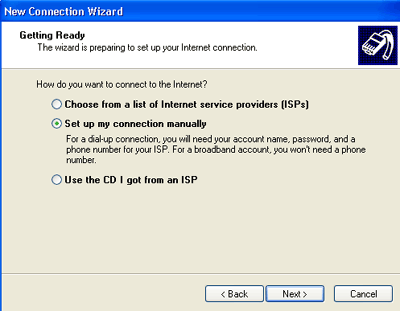
-
Here, click Connect using a dial up modem and then click next.
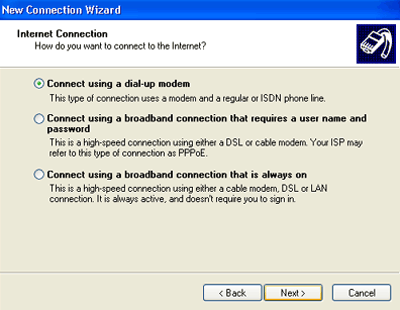
-
Type a name for your connection - such as DSL Connect and click Next.
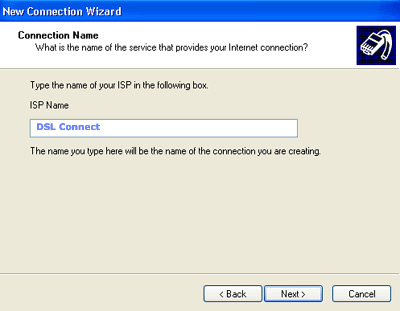
-
Here, type in the number you dial to call for the Dialup connection.
DSL Connect 0845 688 7630 Then click OK to see the next screen. 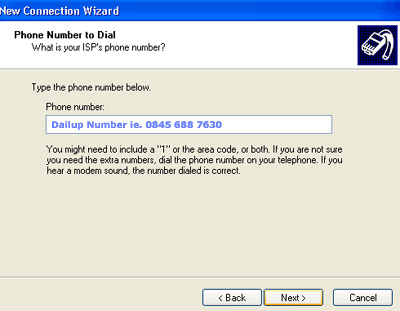
-
Here, under username type in your full email address. This is in the format;
- universal_uni@dslconnect.co.uk
Then enter your password, and confirm it. Then click Next to see this screen: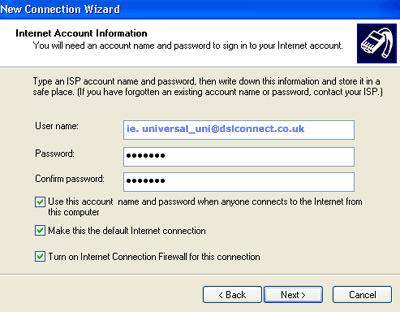
-
Click Finish and you will see the next screen, where you can test your connection.
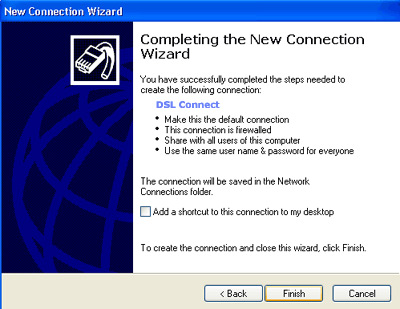
-
Click the Dial button to connect to DSL Connect.