Setting up a Dialup connection from scratch on Windows NT
To set up your connection from scratch,
click the My Computer icon on your computer's
desktop.
-
Here, click the Dial up Networking icon. You will then see this screen:
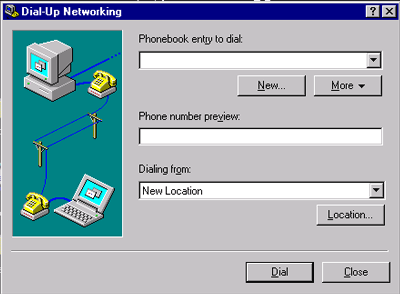
-
On this screen click New.
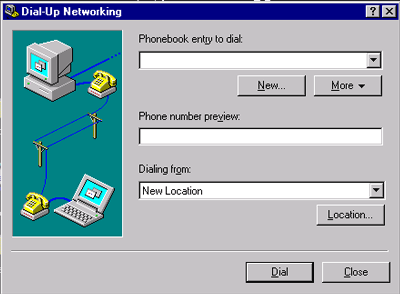
-
Under the field Entry Name give your connection a name, such as DSL Connect.
Under Phone Number , enter the number you use to connect to your ISP.DSL Connect 0845 688 7630 Then click OK to see the next screen.
Click OK to see the next screen.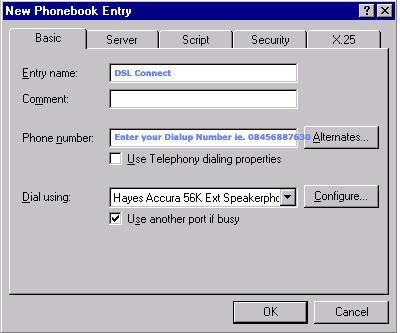
-
Click Dial you will then see this screen:
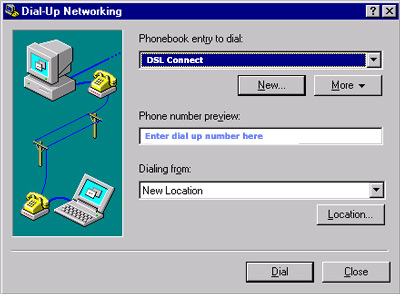
-
Click OK to dial and test that your connection has been set up properly.
