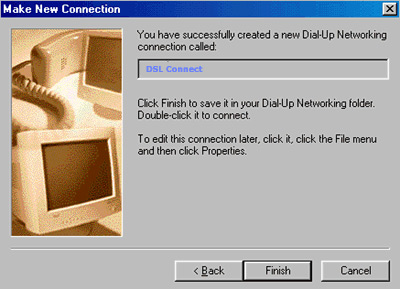Setting up a Dialup connection from scratch on Windows 95
To set up your connection from scratch
follow these instructions.
-
Double click the My computer icon on the top right hand side of your PC's screen. You will then see this screen.
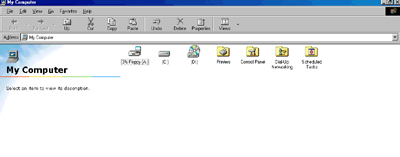
-
Click the Dial up Networking icon and you will see this screen:
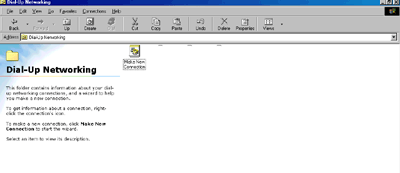
-
Here click the Make new connection icon and the wizard will start with this screen;
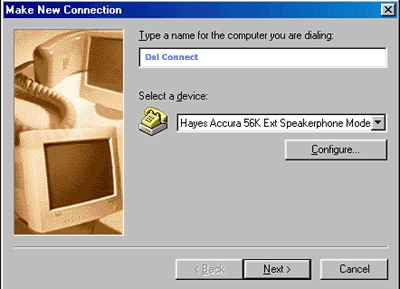
-
On this screen, give your connection a name - such as DSL Connect. Then click Next.
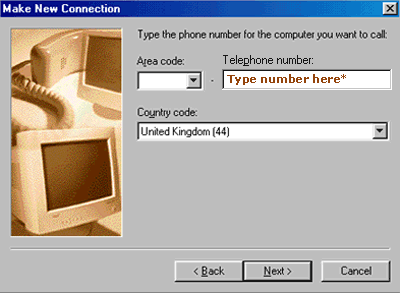
Here, type in the number to dial for your dialup connection.
These are
DSL Connect 0845 688 7630
-
Click Finish and your connection has been created.