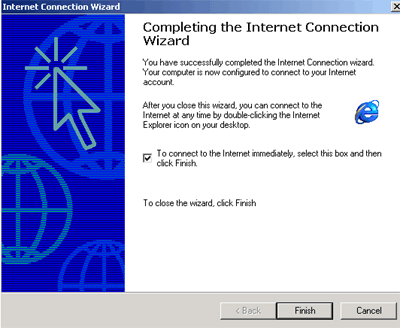Setting up a Dialup connection from scratch on Windows 2000
To set up your connection from scratch,
click the Start Button in the bottom left hand corner
of the screen, then Settings, Control panel,
Network and dial-up connections and then Make new
connection.
-
The connection wizard will now start.
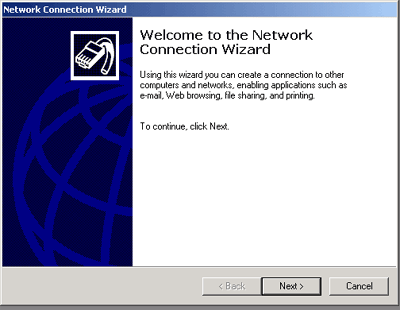
-
Click Next to see the next screen.
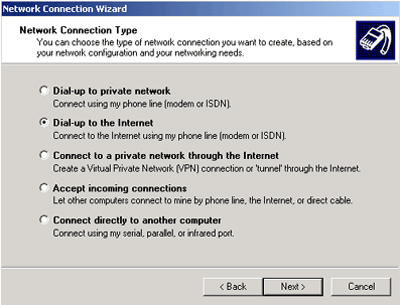
-
Make sure that Dial up to the Internet has a dot next to it. Then click Next.
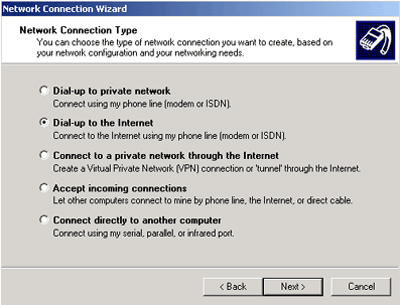
-
Check that I want to set up my connection manually..... has a dot next to it. Then click Next
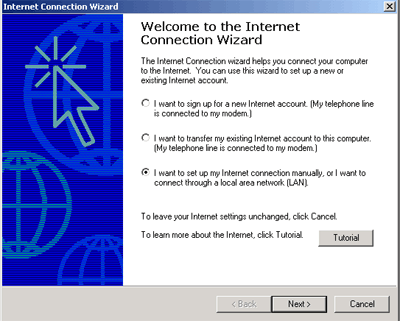
-
Check that I connect through a phone line and a modem has a dot next to it. Then click Next
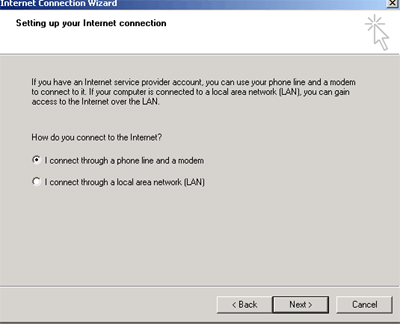
-
Windows will now detect your modem. Click Next to continue.
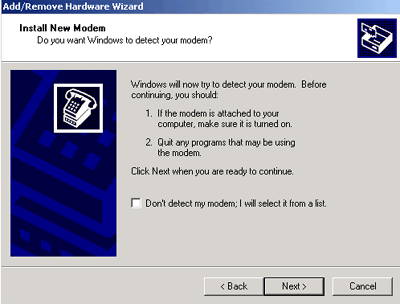
-
When your modem has been detected, click Next to continue.
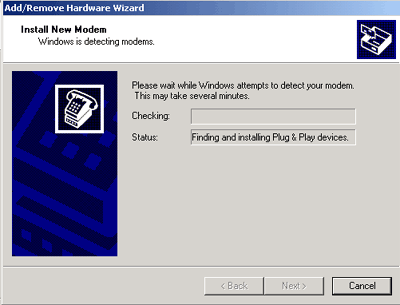
-
Here, type in the number to dial for your Dialup connection. Leave the Area code box blank
These are
DSL Connect 0845 688 7630 Then click OK to see the next screen.
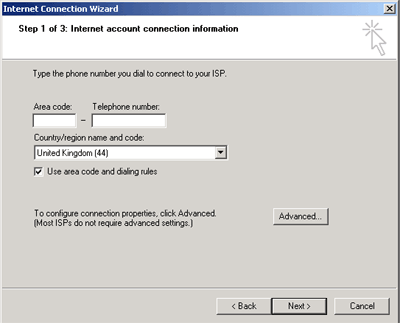

-
Under username This is in the format
i.e. universal_uni@dslconnect.co.uk
Enter your password, and click Next to continue.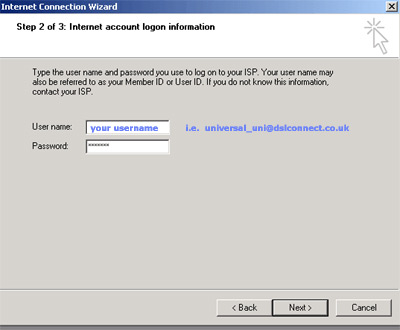

-
Give your connection a name, e.g. DSL Connect.
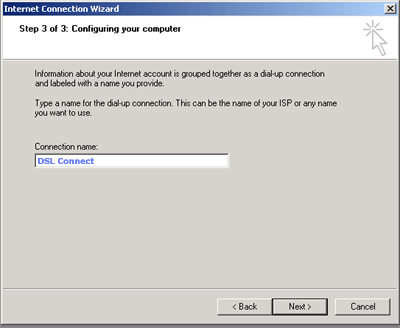

-
Check that No has a dot next to it, and then click Next to continue.
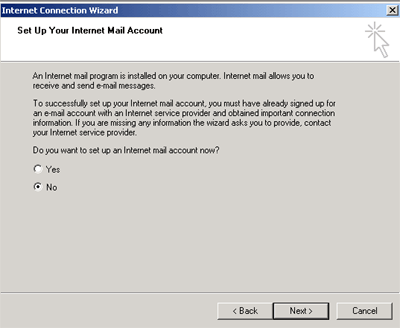
-
Click Finish. If you have checked the box called To connect to the Internet immediately.... the connection will now be launched automatically.