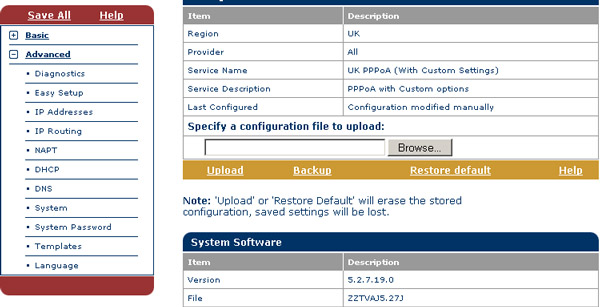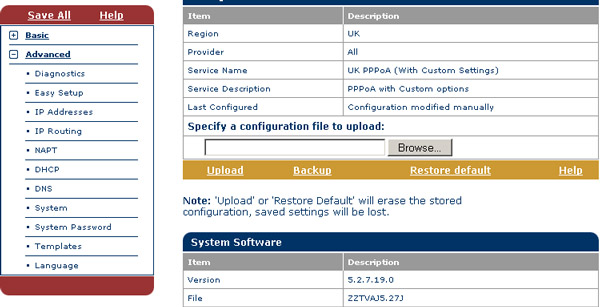Restoring Factory Defaults
From Web Interface
- Goto http://10.0.0.138/ (enter login details
if prompted, click OK)
- Click "Advanced" to expand the advanced menu
- Click "System"
- Click on "Restore Default"
- Click "Yes", the unit has now been reset
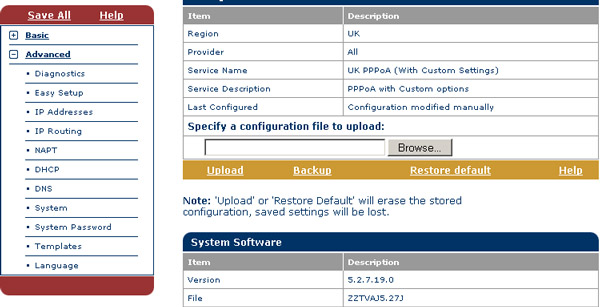
Manually
- Press the reset button until the router
reboots