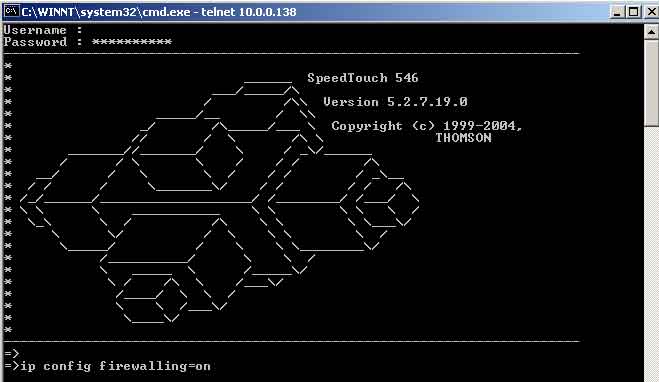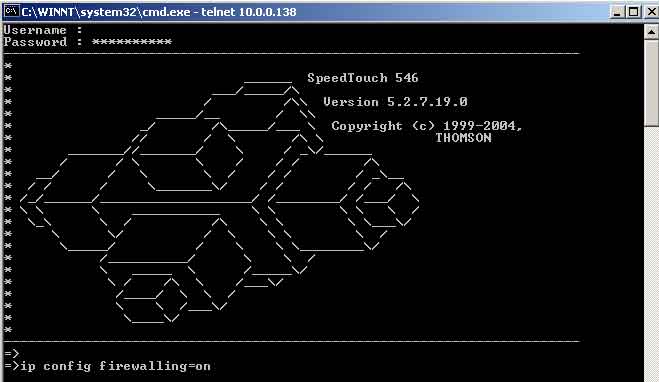Disable/Enable the Firewall
- Open a command promt (Start Menu -> Run ->
type 'cmd' and click OK)
- Type telnet 10.0.0.138
(enter login details if prompted), press enter
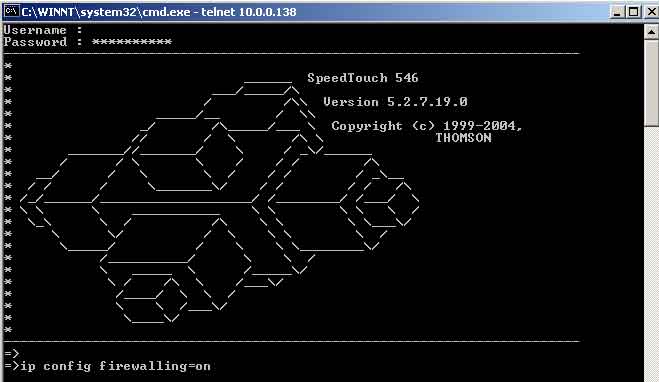
- To turn the firewall on type: ip
config firewalling=on and press enter
- To turn the firewall off type: ip
config firewalling=off and press enter
- Type config save and press
enter
- Type exit and press enter