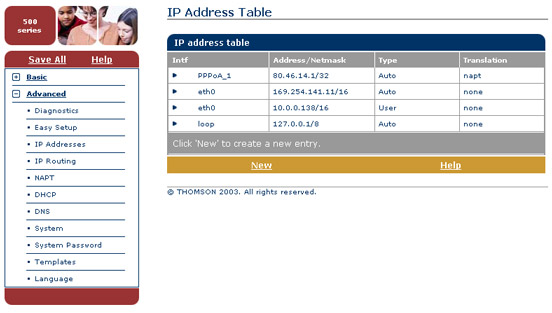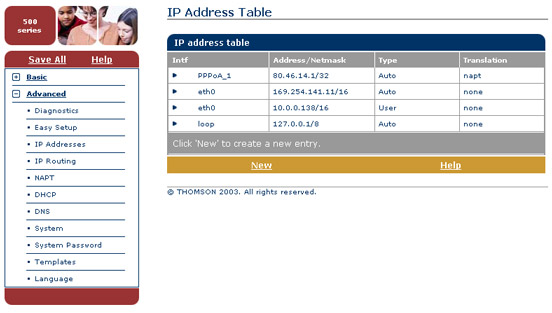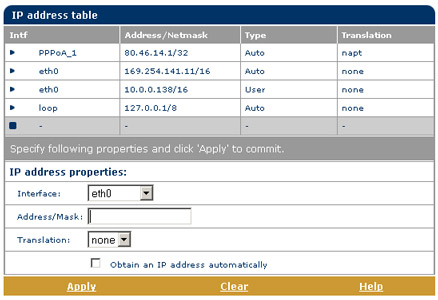Changing the IP address of the SpeedTouch Router
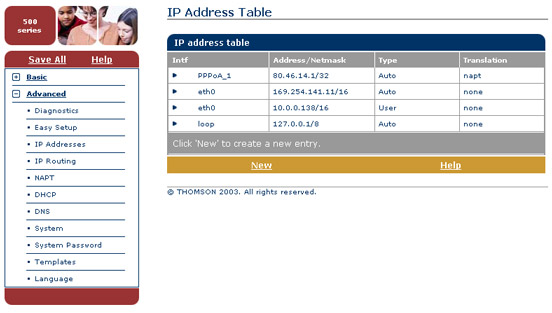
- Goto http://10.0.0.138/ (enter login details
if prompted, click OK)
- Click "Advanced" to expand the advanced menu
- Click on "IP Addresses"
- Under the "IP Address table", click "New"
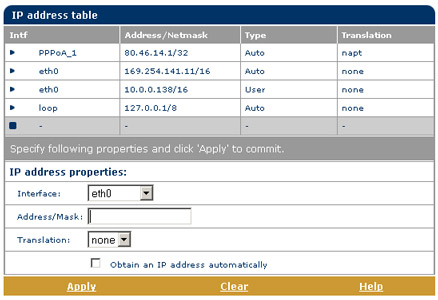
- Select necessary "Interface", enter the new
"Address/Mask" (e.g "192.168.0.1/24") and leave "Translation" as none
- Click "Apply", then "Save All"
- Browse to the device on it's new IP (e.g
"http://192.168.0.1")
- Click "Advanced", then "IP Addresses"
- Click the triangle beside the old entry to
highlight this, click "Delete"
- Click "Save All"